Here we are going to discuss how to apply for a new voter id card in 2023 online applying. Also, we are going to see how to see the status of your voter id card. We will discuss here what you need to know before filling Voter ID card online application Form 6.
How to fill out Voter ID card online application Form 6
To fill out this form first you have to go to https://voters.eci.gov.in/ and then click on sign up and verify your mobile no. there. To verify your mobile no. you fill in the number. Fill captcha after that you will receive an OTP after giving the OTP, you will be asked for you to fill in your name, and email and here you have to create and password.
Note: If you want a new voter id then you have to fill option which says “I don’t have EPIC number”.
After that, you will be registered then once again you have to go to https://voters.eci.gov.in/ and log in by using your mobile no. and password ( which you created before)
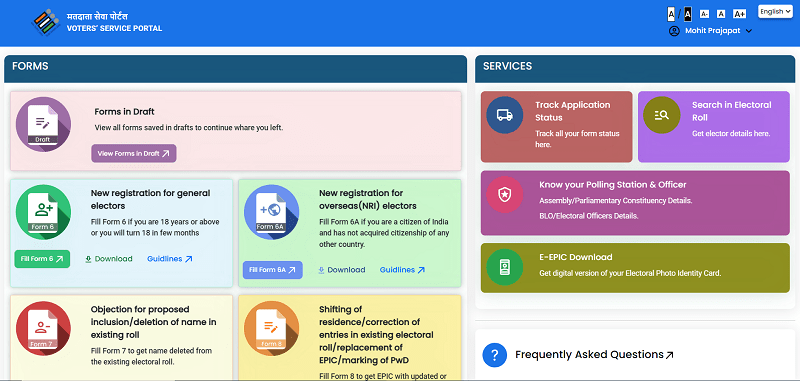
After you log in you have to fill Voter ID card online application Form 6 which is on the side of the home page you are seeing.

When you click on this you will be seeing the option of form then you have to click on the option which says form 6 to register as a new voter and after that, you have to fill in all the details that it is asking.
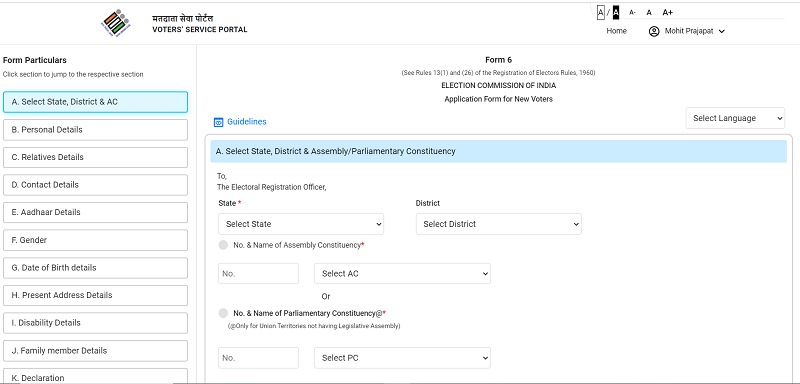
These details are
- Personal details
- Relatives details
- Contact details
- Aadhar details
- Gender
- Date of birth details
- Present address details
- Disability details
- Family member details
- Declaration
- Captcha
Note: when you are filling in the address make sure the address is correct as your other family member’s voter id.
How to do a Voter ID card check online
To do this you have to go to the home page of https://voters.eci.gov.in/ and login and you have to go to the option which says Track Application Status then you have to fill in Reference Number and State.
Then you will be able to see the status of your voter id card. There are a few steps that you have to know about, first, you will see a round symbol with different names on them like submitted or FVR verified which means your voter id card is being processed by government employees.
After checking your voter id the circle will be green, The symbols may represent various stages of processing. For example, “submitted” means your application has been received. “FVR verified” indicates that your voter ID information has been checked and verified by government employees. and when all the circles will be green then this means your voter id is complete and it will be sent to your given address.
Note: After filling out the form you can be called for verification of your documents by the Booth Level Officer (BLO) of your area.
What does fvr verified in voter id means
“FVR” stands for “Form-Voter Registration.” When you register to vote, you fill out a form called the “Voter Registration Form,” which collects your personal information such as your name, address, date of birth, and other details required for identification. As we discuss in the above sections.
The “FVR verified” status on your voter ID means that the Booth Level Officer (BLO/election authorities) has carefully checked the information you provided on the registration form. They have verified that the details you provided are correct. You meet all the eligibility criteria to be a registered voter in your area. Sometimes we get a call from BLO or sometimes he came to your house to verify the given details. The details he varifies on the base of the details you give on your registration on the voter portal. Once your voter ID is marked as “FVR verified,” it means you are now officially registered as a voter. Soon you will get your voter id at your given address. Also, you can download your voter id online without waiting for it to come to your address.
VISIT :- How to link Pan Card with Aadhar without any difficulty
Voter id download online

You can download your voter id card after it got verified. You have to go to https://voters.eci.gov.in/ and log in. On the home page, you have to search for E-Epic Download and click on this. After that voters’ service portal will open, you have to fill in the EPIC no. or Form Reference number. When you submit you will be able to download your voter id form.
Conclusion
In conclusion, voting is a fundamental right that empowers young men to influence policy, ensure representation, impact society, hold officials accountable, secure the future, and drive positive change. By exercising their right to vote, young men actively participate in shaping the future of their country.
I’m passionate about my field! I enjoy spending time with tech and science enthusiasts and consider myself both a tech and political geek. I also regularly attend education meetups and have built strong connections with people in the education industry, particularly in the sciences.






